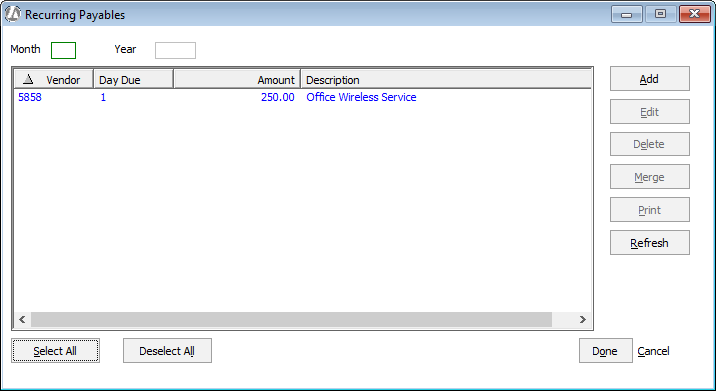
What if you have an automatic payable that is scheduled every month? Don’t manually generate it in every month – set up a recurring payable! You can set up recurring payables so that when they are due, you can generate them with less effort.
Once recurring payables have been set up, you can generate them each time they are due.
To manage recurring payables, select A/P > Recurring Payables. The Recurring Payables window appears displaying all payables that are due to be generated.
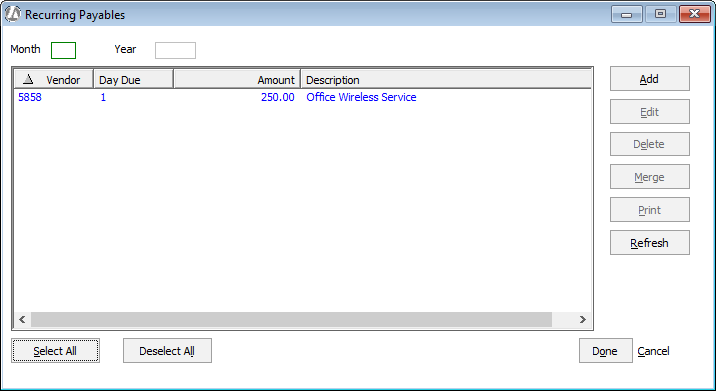
From this window, you can:
Delete a recurring payable by highlighting the payable and clicking Delete.
Print the Recurring Accounts Payable Listing report by clicking Print.