Event Window
The Event window lets you manage your appointments and other events. It shows the information for an event, including who will do it, which name and matter is involved, the status of the Event, and the date of the event.
Click here for a detailed description of the fields on the Event window.
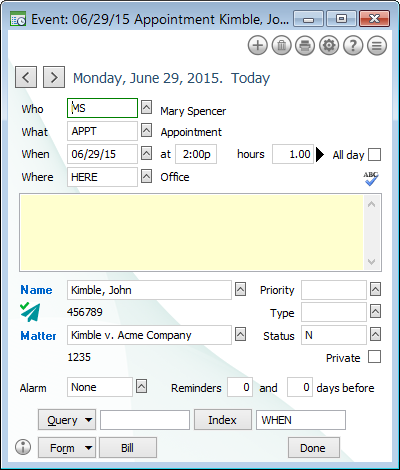
To open the Event window
-
Select Events > View a record., or
-
Click the Events button on the toolbar. The Events Browse window appears. Highlight an event and click Open OR double-click an event.
To open multiple Event windows
Open the first Event window, then select Events > Open another Event window.
To browse events in the Event window
Click the Previous record and Next record buttons to browse events.
To use the Event Actions menu
Click the Event Actions button to display and use the standard event menu.
To jump to Notes
Press Ctrl+N or Shift+F3.
Other tasks
Tasks that can be performed from the Event window: