Browsing/Viewing Names
The Names Browse window displays a list of all the names in the Names database.
To open the Names Browse window
Do one of the following:
-
Select Names > Browse.
-
Click the Names button on the toolbar.
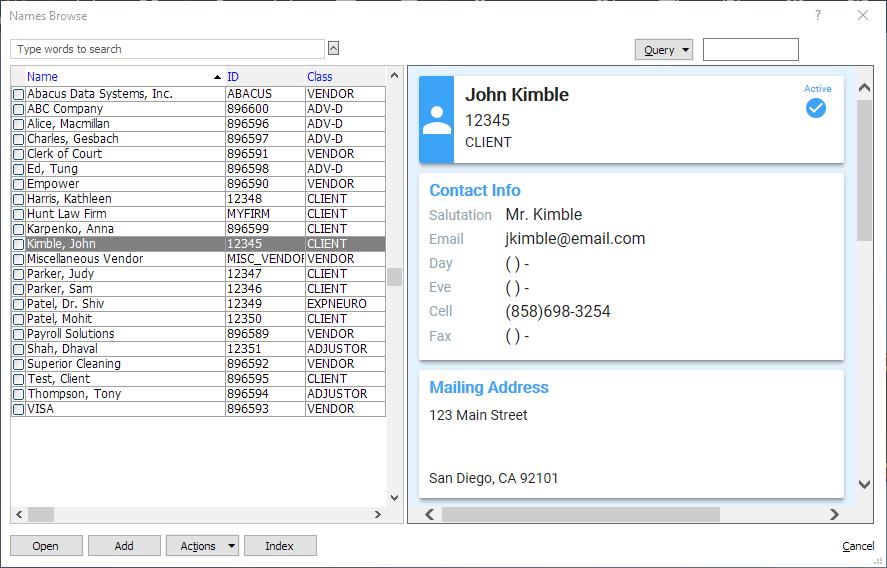
To view more information about a name
To find the name, start typing the name you want (last name first) and it will be automatically highlighted in the list. Once highlighted, click Open (or double-click the name) to open it in the Name window.
Names Browse window tasks
Following are tasks that can be performed from the Names Browse window:
Other general tasks you can do from any Browse window
Click here for more information.