Overview of the Query Manager
To open the Query Manager, click the Query button and select Query Manager.
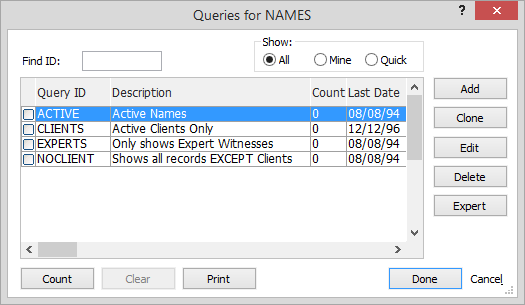
The Query Manager lists the queries for a particular database. Each database will have its own list so you will have queries for names, events, and matters and each will be stored separately. The window title will confirm which list you are viewing.
For Show, select:
-
All to list all the queries in Abacus for the database.
-
Mine to list only My Queries. These are queries that have been tagged as "mine," allowing you to access commonly used or favorite queries quickly.
-
Quick to list only quick queries for the database.
From the Query Manager, you can:
-
Clone queries by highlighting a query and clicking Clone. The Enter a Value window appears. Enter the name of the new query and click Done.
-
Delete queries by highlighting a query and clicking Delete. A window appears asking you if you are sure you want to delete the query. Click Yes.
-
Clear queries by highlighting the active query and clicking Clear.
-
Print a query report by highlighting a query and clicking Print.